60. 卷积神经网络构建#
60.1. 介绍#
前面,我们已经学习了卷积神经网络的原理,尤其对卷积层和池化层等关键组件进行了详细说明。本次实验会关注于如何利用深度学习框架构建卷积神经网络,并完成模型训练。
60.2. 知识点#
TensorFlow 高阶 API 构建
TensorFlow 低阶 API 构建
PyTorch 低阶 API 构建
PyTorch 高阶 API 构建
前面的实验已经学习了如何使用 TensorFlow 和 PyTorch 搭建人工神经网络并完成训练。实际上,构建卷积神经网络的流程和全连接神经网络别无二致,区别仅在于向神经网络中添加卷积神经网络所需的特殊组件。
接下来,实验将尝试使用前面学过的 4 种方法来搭建一个卷积神经网络,其分别是:TensorFlow 低阶 tf.nn 模块和高阶 tf.keras 模块,以及 PyTorch 模块 nn.Module 和 nn.Sequential。
实验仍然使用大家熟悉的 MNIST 数据集,该数据集样本数量适中,非常适合用于练习。神经网络则选择 Yann LeCun 在 1998 年发明的 LeNet-5 经典卷积神经网络结构。
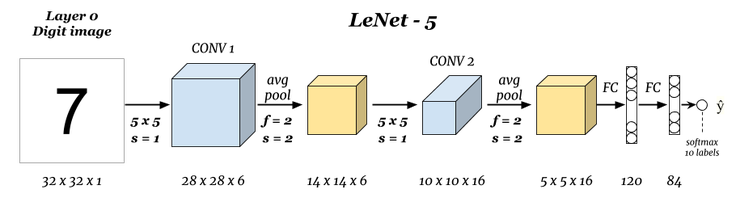
60.3. 数据预处理#
对于 MNIST 数据集,我们已经分别使用 TensorFlow 和 PyTorch 加载过。实际上,深度学习框架加载数据集的 API 是直接从 LeCun 的网站 上下载相应的数据集。这里,我们下载镜像文件。
# 直接运行下载数据文件
wget -nc "https://cdn.aibydoing.com/hands-on-ai/files/MNIST_data.zip"
unzip -o "MNIST_data.zip"
文件 “MNIST_data.zip” 已经存在;不获取。
Archive: MNIST_data.zip
extracting: MNIST_data/t10k-labels-idx1-ubyte.gz
extracting: MNIST_data/train-labels-idx1-ubyte.gz
inflating: MNIST_data/t10k-images-idx3-ubyte.gz
inflating: MNIST_data/train-images-idx3-ubyte.gz
数据集一共包含四个文件,分别是:
训练样本:
train-images-idx3-ubyte.gz训练标签:
train-labels-idx1-ubyte.gz测试样本:
t10k-images-idx3-ubyte.gz测试标签:
t10k-labels-idx1-ubyte.gz
数据使用 IDX 文件格式存储,首先需要将其读取出来。
# 此段数据读取代码无需掌握
import gzip
import numpy as np
def read_mnist(images_path, labels_path):
with gzip.open("MNIST_data/" + labels_path, "rb") as labelsFile:
y = np.frombuffer(labelsFile.read(), dtype=np.uint8, offset=8)
with gzip.open("MNIST_data/" + images_path, "rb") as imagesFile:
X = (
np.frombuffer(imagesFile.read(), dtype=np.uint8, offset=16)
.reshape(len(y), 784)
.reshape(len(y), 28, 28, 1)
)
return X, y
train = {}
test = {}
train["X"], train["y"] = read_mnist(
"train-images-idx3-ubyte.gz", "train-labels-idx1-ubyte.gz"
)
test["X"], test["y"] = read_mnist(
"t10k-images-idx3-ubyte.gz", "t10k-labels-idx1-ubyte.gz"
)
train["X"].shape, train["y"].shape, test["X"].shape, test["y"].shape
((60000, 28, 28, 1), (60000,), (10000, 28, 28, 1), (10000,))
可以看到,训练集 60000 个,图像为 \(28 \times 28\) 大小,其中灰度图像保留色彩通道 1。测试集包含 10000 个样本。我们可以可视化第一个样本。
from matplotlib import pyplot as plt
%matplotlib inline
plt.imshow(train["X"][0].reshape(28, 28), cmap=plt.cm.gray_r)
返回上面 LeNet-5 网络结构示意图,你会看到原始的 LeNet-5 结构输入图像尺寸为 32x32x1。所以,我们这里的数据预处理尚未结束,可以通过向 28x28x1 的图像外圈各填充 2 个 0 值来达到效果,这样就可以分毫不差地实现 LeNet-5 卷积神经网络了。

同时,由于 LeNet-5 最终是 Softmax 输出,所以我们需要对标签进行独热编码处理,这一步已经在前面的实验中学习过了。
# 样本 padding 填充
X_train = np.pad(train["X"], ((0, 0), (2, 2), (2, 2), (0, 0)), "constant")
X_test = np.pad(test["X"], ((0, 0), (2, 2), (2, 2), (0, 0)), "constant")
# 标签独热编码
y_train = np.eye(10)[train["y"].reshape(-1)]
y_test = np.eye(10)[test["y"].reshape(-1)]
X_train.shape, X_test.shape, y_train.shape, y_test.shape
((60000, 32, 32, 1), (10000, 32, 32, 1), (60000, 10), (10000, 10))
我们可以再次通过可视化确认修改。
60.4. TensorFlow 高阶 tf.keras 构建#
由于高阶 API 使用起来更加简单,所以我们首先使用 TensorFlow 提供的 Keras 来构建 LeNet-5 卷积神经网络。在这之前,需要先了解需要用到的卷积层和池化层。
其中,tf.keras.layers 🔗 下包含的卷积层类有:
tf.keras.layers.Conv1D🔗:一般用于文本或时间序列上的一维卷积。tf.keras.layers.Conv2D🔗:一般用于图像空间上的二维卷积。tf.keras.layers.Conv3D🔗。一般用于处理视频等包含多帧图像上的三维卷积。
关于 3 者详细区别可以阅读 Intuitive understanding… 实际上,我们在图像处理方面一般只会用到 tf.keras.layers.Conv2D。
卷积层类包含的参数很多,不过我们一般用到的无外乎就是:
filters: 卷积核数量,整数。kernel_size: 卷积核尺寸,元组。strides: 卷积步长,元组。padding:"valid"或"same"。
特别注意,如果卷积层在模型第一层时,需要提供 input_shape 参数,例如,input_shape=(128, 128, 3) 表示 128x128 RGB 图像。此时,会关联上一个默认参数 data_format="channels_last",也就是色彩通道数量 3 在最后。当然,如果你的 input_shape=(3, 128, 128),就需要指定参数 data_format="channels_first"。
其次,需要说明的是 padding 支持两个参数,分别是 "valid" 或 "same"(大小写敏感)。下面说一下这两个参数在 TensorFlow 中的含义。假设,输入矩阵的一行如下所示,包含 13 个单位。
当参数为 "valid" 时(默认),无法被卷积的像素将被丢弃。也就是不会对边距进行扩充,相当于不需要 Padding 操作。
当参数为 "same" 时,将通过 0 填补保证每一个输入像素都能被卷积。
如上所示,通过添加 3 个为 0 的格子保证每一个输入像素都能被卷积。添加时,如果遇到上面这种奇数的情况,默认在右边会更多。
除此之外,池化层在图像处理时一般也只会用到带 2D 的类,例如 LeNet-5 网络中需要的平均池化 tf.keras.layers.AveragePooling2D 🔗。
池化层中常用的 2 个参数:pool_size 和 stride。pool_size 池化窗口默认为 (2, 2),也就是将张量缩减为原来尺寸的一半大小。stride 表示缩小比例的因数,例如,2 会使得输入张量缩小一半。 如果是 None,那么默认值是 pool_size。
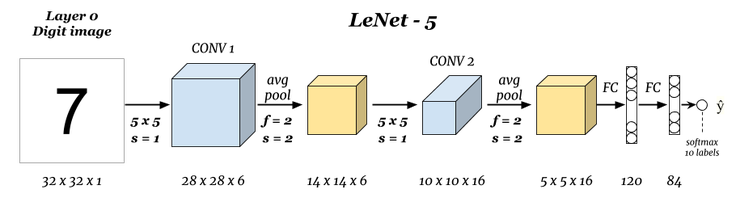
下面,我们使用 TensorFlow 提供的 Keras 高阶 API 来构建 LeNet-5 卷积神经网络。除了如图所示的已知参数以外,像卷积核数量,激活函数等参考原论文提供的数据指定。
import tensorflow as tf
model = tf.keras.Sequential() # 构建顺序模型
# 卷积层,6 个 5x5 卷积核,步长为 1,relu 激活,第一层需指定 input_shape
model.add(
tf.keras.layers.Conv2D(
filters=6,
kernel_size=(5, 5),
strides=(1, 1),
activation="relu",
input_shape=(32, 32, 1),
)
)
# 平均池化,池化窗口默认为 2
model.add(tf.keras.layers.AveragePooling2D(pool_size=(2, 2), strides=2))
# 卷积层,16 个 5x5 卷积核,步为 1,relu 激活
model.add(
tf.keras.layers.Conv2D(
filters=16, kernel_size=(5, 5), strides=(1, 1), activation="relu"
)
)
# 平均池化,池化窗口默认为 2
model.add(tf.keras.layers.AveragePooling2D(pool_size=(2, 2), strides=2))
# 需展平后才能与全连接层相连
model.add(tf.keras.layers.Flatten())
# 全连接层,输出为 120,relu 激活
model.add(tf.keras.layers.Dense(units=120, activation="relu"))
# 全连接层,输出为 84,relu 激活
model.add(tf.keras.layers.Dense(units=84, activation="relu"))
# 全连接层,输出为 10,Softmax 激活
model.add(tf.keras.layers.Dense(units=10, activation="softmax"))
# 查看网络结构
model.summary()
Model: "sequential"
_________________________________________________________________
Layer (type) Output Shape Param #
=================================================================
conv2d (Conv2D) (None, 28, 28, 6) 156
average_pooling2d (Average (None, 14, 14, 6) 0
Pooling2D)
conv2d_1 (Conv2D) (None, 10, 10, 16) 2416
average_pooling2d_1 (Avera (None, 5, 5, 16) 0
gePooling2D)
flatten (Flatten) (None, 400) 0
dense (Dense) (None, 120) 48120
dense_1 (Dense) (None, 84) 10164
dense_2 (Dense) (None, 10) 850
=================================================================
Total params: 61706 (241.04 KB)
Trainable params: 61706 (241.04 KB)
Non-trainable params: 0 (0.00 Byte)
_________________________________________________________________
你可以看到,网络结构与图示完成一致。接下来,我们就可以编译模型并完成训练和评估了。
# 编译模型,Adam 优化器,多分类交叉熵损失函数,准确度评估
model.compile(optimizer="adam", loss="categorical_crossentropy", metrics=["accuracy"])
# 模型训练及评估
model.fit(X_train, y_train, batch_size=64, epochs=2, validation_data=(X_test, y_test))
Epoch 1/2
938/938 [==============================] - 6s 7ms/step - loss: 0.3219 - accuracy: 0.9330 - val_loss: 0.0781 - val_accuracy: 0.9752
Epoch 2/2
938/938 [==============================] - 6s 6ms/step - loss: 0.0668 - accuracy: 0.9796 - val_loss: 0.0607 - val_accuracy: 0.9813
<keras.src.callbacks.History at 0x290564c10>
60.5. TensorFlow 低阶 tf.nn 构建#
TensorFlow 低阶 API 主要会用到 tf.nn 模块,通过构建前向计算图后,再建立会话完成模型训练。其中,卷积函数为 tf.nn.conv2d 🔗,平均池化函数为 tf.nn.avg_pool 🔗。值得注意的是,虽然大部分参数含义上和 Keras 相似,但是用法上却不同,大家需要根据下面的示例代码并结合官方文档学习。
当我们使用 tf.nn 实现时,就需要像先前的全连接神经网络一样自行初始化权值(卷积核),这里可以利用 random_normal 按照给定任意的矩阵大小,随机生成权重数值。
class Model(object):
def __init__(self):
# 随机初始化张量参数
self.conv_W1 = tf.Variable(tf.random.normal(shape=(5, 5, 1, 6)))
self.conv_W2 = tf.Variable(tf.random.normal(shape=(5, 5, 6, 16)))
self.fc_W1 = tf.Variable(tf.random.normal(shape=(5 * 5 * 16, 120)))
self.fc_W2 = tf.Variable(tf.random.normal(shape=(120, 84)))
self.out_W = tf.Variable(tf.random.normal(shape=(84, 10)))
self.fc_b1 = tf.Variable(tf.zeros(120))
self.fc_b2 = tf.Variable(tf.zeros(84))
self.out_b = tf.Variable(tf.zeros(10))
def __call__(self, x):
x = tf.cast(x, tf.float32) # 转换输入数据类型
# 卷积层 1: Input = 32x32x1. Output = 28x28x6.
conv1 = tf.nn.conv2d(x, self.conv_W1, strides=[1, 1, 1, 1], padding="VALID")
# RELU 激活
conv1 = tf.nn.relu(conv1)
# 池化层 1: Input = 28x28x6. Output = 14x14x6.
pool1 = tf.nn.avg_pool(
conv1, ksize=[1, 2, 2, 1], strides=[1, 2, 2, 1], padding="VALID"
)
# 卷积层 2: Input = 14x14x6. Output = 10x10x16.
conv2 = tf.nn.conv2d(pool1, self.conv_W2, strides=[1, 1, 1, 1], padding="VALID")
# RELU 激活
conv2 = tf.nn.relu(conv2)
# 池化层 2: Input = 10x10x16. Output = 5x5x16.
pool2 = tf.nn.avg_pool(
conv2, ksize=[1, 2, 2, 1], strides=[1, 2, 2, 1], padding="VALID"
)
# 展平. Input = 5x5x16. Output = 400.
flatten = tf.reshape(pool2, [-1, 5 * 5 * 16])
# 全连接层
fc1 = tf.nn.relu(tf.add(tf.matmul(flatten, self.fc_W1), self.fc_b1))
fc2 = tf.nn.relu(tf.add(tf.matmul(fc1, self.fc_W2), self.fc_b2))
outs = tf.add(tf.matmul(fc2, self.out_W), self.out_b)
return outs
接下来的流程和之前使用 TensorFlow 完成 DIGITS 分类非常相似了。分别定义损失函数和准确度计算函数。
def loss_fn(model, x, y):
preds = model(x)
return tf.reduce_mean(
tf.nn.softmax_cross_entropy_with_logits(logits=preds, labels=y)
)
def accuracy_fn(logits, labels):
preds = tf.argmax(logits, axis=1) # 取值最大的索引,正好对应字符标签
labels = tf.argmax(labels, axis=1)
return tf.reduce_mean(tf.cast(tf.equal(preds, labels), tf.float32))
如果我们使用 TensorFlow 低阶 API 构建神经网络,那么就需要自行实现小批量训练过程,以防止一次传入数据太多导致内存爆掉。同样,这部分代码在先前的实验中也已经实现过了,所以我们直接拿过来修改合适的迭代次数和小批量大小即可。
from sklearn.model_selection import KFold
from tqdm.notebook import tqdm
EPOCHS = 2 # 迭代此时
BATCH_SIZE = 64 # 每次迭代的批量大小
LEARNING_RATE = 0.001 # 学习率
model = Model() # 实例化模型类
for epoch in range(EPOCHS): # 设定全数据集迭代次数
indices = np.arange(len(X_train)) # 生成训练数据长度规则序列
np.random.shuffle(indices) # 对索引序列进行打乱,保证为随机数据划分
batch_num = int(len(X_train) / BATCH_SIZE) # 根据批量大小求得要划分的 batch 数量
kf = KFold(n_splits=batch_num) # 将数据分割成 batch 数量份
# KFold 划分打乱后的索引序列,然后依据序列序列从数据中抽取 batch 样本
for _, index in tqdm(kf.split(indices), desc="Training"):
X_batch = X_train[indices[index]] # 按打乱后的序列取出数据
y_batch = y_train[indices[index]]
with tf.GradientTape() as tape: # 追踪梯度
loss = loss_fn(model, X_batch, y_batch)
trainable_variables = [
model.conv_W1,
model.conv_W2,
model.fc_W1,
model.fc_W2,
model.out_W,
model.fc_b1,
model.fc_b2,
model.out_b,
] # 需优化参数列表
grads = tape.gradient(loss, trainable_variables) # 计算梯度
optimizer = tf.optimizers.Adam(learning_rate=LEARNING_RATE) # Adam 优化器
optimizer.apply_gradients(zip(grads, trainable_variables)) # 更新梯度
# 每一次 Epoch 执行小批量测试,防止内存不足
indices_test = np.arange(len(X_test))
batch_num_test = int(len(X_test) / BATCH_SIZE)
kf_test = KFold(n_splits=batch_num_test)
test_acc = 0
for _, index in tqdm(kf_test.split(indices_test), desc="Testing"):
X_test_batch = X_test[indices_test[index]]
y_test_batch = y_test[indices_test[index]]
batch_acc = accuracy_fn(model(X_test_batch), y_test_batch) # 计算准确度
test_acc += batch_acc # batch 准确度求和
accuracy = test_acc / batch_num_test # 测试集准确度
print(f"Epoch [{epoch+1}/{EPOCHS}], Accuracy: [{accuracy:.2f}], Loss: [{loss:.4f}]")
Epoch [1/2], Accuracy: [0.89], Loss: [25219.9238]
Epoch [2/2], Accuracy: [0.91], Loss: [12266.0176]
你可能会发现同样的网络结构我们使用 Keras 得到的效果会更好一些。实际上,这就是使用高阶 API 的好处,其在学习率,权重初始化等细节方面已经得到充分优化。所以,一般情况下能用 TensorFlow 高阶 API 搭建的网络,我们就不会使用低阶 API 自找麻烦。不过低阶 API 又更灵活,可以满足高级开发者或者学术研究人员的需要。
60.6. PyTorch 低阶 nn.Module 构建#
我们已经使用 TensorFlow 提供的 2 种常用流程构建了 LeNet-5 卷积神经网络完成 MNIST 训练。接下来,实验使用 PyTorch 提供的 API 来重构 LeNet-5 的整个过程。
首先,我们基于 nn.Module 来构建神经网络。还记得吗?这里需要继承 nn.Module 基类来实现自定义神经网络结构。
import torch
import torch.nn as nn
import torch.nn.functional as F
class LeNet(nn.Module):
def __init__(self):
super(LeNet, self).__init__()
# 卷积层 1
self.conv1 = nn.Conv2d(
in_channels=1, out_channels=6, kernel_size=(5, 5), stride=1
)
# 池化层 1
self.pool1 = nn.AvgPool2d(kernel_size=(2, 2))
# 卷积层 2
self.conv2 = nn.Conv2d(
in_channels=6, out_channels=16, kernel_size=(5, 5), stride=1
)
# 池化层 2
self.pool2 = nn.AvgPool2d(kernel_size=(2, 2))
# 全连接层
self.fc1 = nn.Linear(in_features=5 * 5 * 16, out_features=120)
self.fc2 = nn.Linear(in_features=120, out_features=84)
self.fc3 = nn.Linear(in_features=84, out_features=10)
def forward(self, x):
x = F.relu(self.conv1(x))
x = self.pool1(x)
x = F.relu(self.conv2(x))
x = self.pool2(x)
x = x.reshape(-1, 5 * 5 * 16)
x = F.relu(self.fc1(x))
x = F.relu(self.fc2(x))
x = F.softmax(self.fc3(x), dim=1)
return x
值得注意的是,PyTorch 中卷积层参数与 TensorFlow 有别。PyTorch 没有 TensorFlow 中卷积核数量的参数,取而代之需要设定 out_channels 来代之卷积核数量。其实也很好理解,in_channels 个通道的图像输出传出 out_channels 个通道,自然也是通过 out_channels 个卷积核进行了处理。
池化层和全连接层应该很好理解。特别地,PyTorch 中没有 Flatten 展平层相关类,所以我们在网络中使用 x.reshape(-1, 5*5*16) 将张量转换为我们需要的形状。
下面,实例化自定义模型类,打印出模型结构。
model = LeNet()
model
LeNet(
(conv1): Conv2d(1, 6, kernel_size=(5, 5), stride=(1, 1))
(pool1): AvgPool2d(kernel_size=(2, 2), stride=(2, 2), padding=0)
(conv2): Conv2d(6, 16, kernel_size=(5, 5), stride=(1, 1))
(pool2): AvgPool2d(kernel_size=(2, 2), stride=(2, 2), padding=0)
(fc1): Linear(in_features=400, out_features=120, bias=True)
(fc2): Linear(in_features=120, out_features=84, bias=True)
(fc3): Linear(in_features=84, out_features=10, bias=True)
)
很遗憾,PyTorch 并无法像 TensorFlow 那样打印出模型间张量尺寸的变化,不过你可以借助 Model summary in PyTorch 等第三方工具实现。实验中不再尝试。
下面,我们对模型进行测试,输入一个样本张量看一下能否正常在自定义模型间进行计算,且输出形状是否符合预期。当我们取出第一个样本 X_train[0] 时,其形状为 (32, 32, 1)。这并不符合 PyTorch 样本传入形状。我们需要按照 PyTorch 的特性,将样本转换为网络能接受的形状。
model(torch.Tensor(X_train[0]).reshape(-1, 1, 32, 32))
tensor([[0.0959, 0.0295, 0.1106, 0.0372, 0.0689, 0.1577, 0.2842, 0.0583, 0.0939,
0.0638]], grad_fn=<SoftmaxBackward0>)
上面的示例中,X_train[0] 首先从 NumPy 数组转换为 PyTorch 张量,然后再被 reshape 为 (-1, 1, 32, 32)。其中,-1 是为了适应后面多个样本的数量,这也和我们先前使用 -1 的场景一致。1 表示一个通道,其与网络卷积层 in_channels 对应,后面的 32 当然是样本张量的尺寸。
最终,单个样本输出为 torch.Size([1, 10]) 这也与我们预期的 Softmax 输出尺寸一致。
如今有了网络结构,接下来自然就是定义数据集并开始训练了。还记得前面介绍过的 PyTorch 中的 DataLoader 吗?其可以使我们很方便地读取小批量数据。如今,我们也可以将自定义的 NumPy 数组转换为 DataLoader 加载器。
制作自定义 DataLoader 数据加载器分为两步。首先,使用 torch.utils.data.TensorDataset(images, labels) 🔗 将 PyTorch 张量转换为数据集。
import torch.utils.data
# 依次传入样本和标签张量,制作训练数据集和测试数据集
train_data = torch.utils.data.TensorDataset(
torch.Tensor(X_train), torch.Tensor(train["y"])
)
test_data = torch.utils.data.TensorDataset(
torch.Tensor(X_test), torch.Tensor(test["y"])
)
train_data, test_data
(<torch.utils.data.dataset.TensorDataset at 0x294c46e90>,
<torch.utils.data.dataset.TensorDataset at 0x294c473d0>)
上面的代码中,样本传入了由 X_train 和 X_test 转换后的 PyTorch 张量。标签则传入了未被独热编码前的 train['y'] 和 test['y'],而不是上面 TensorFlow 使用的独热编码后的 y_train 或 y_test。原因在于,PyTorch 的损失函数无需标签为独热编码的形式,原本的数值标签即可处理。
然后,我们使用 DataLoader 数据加载器来加载数据集,设定好 batch_size。一般,训练数据会被打乱,而测试数据无需打乱。
train_loader = torch.utils.data.DataLoader(train_data, batch_size=64, shuffle=True)
test_loader = torch.utils.data.DataLoader(test_data, batch_size=64, shuffle=False)
train_loader, test_loader
(<torch.utils.data.dataloader.DataLoader at 0x174ea6ec0>,
<torch.utils.data.dataloader.DataLoader at 0x174ea66e0>)
定义交叉熵损失函数和 Adam 优化器。接下来的流程和和前面 PyTorch 构建神经网络实验非常相似。
loss_fn = nn.CrossEntropyLoss() # 交叉熵损失函数
opt = torch.optim.Adam(model.parameters(), lr=0.001) # Adam 优化器
最后,定义训练函数。这里直接将前面的代码拿过来使用,只需要注意 images 需要被 reshape 为 (-1, 1, 32, 32) 的形状。而 labels 需要被转换为 torch.LongTensor 类型防止报错。
def fit(epochs, model, opt):
# 全数据集迭代 epochs 次
print("================ Start Training =================")
for epoch in range(epochs):
# 从数据加载器中读取 Batch 数据开始训练
for i, (images, labels) in enumerate(train_loader):
images = images.reshape(-1, 1, 32, 32) # 对特征数据展平,变成 784
labels = labels.type(torch.LongTensor) # 真实标签
outputs = model(images) # 前向传播
loss = loss_fn(outputs, labels) # 传入模型输出和真实标签
opt.zero_grad() # 优化器梯度清零,否则会累计
loss.backward() # 从最后 loss 开始反向传播
opt.step() # 优化器迭代
# 自定义训练输出样式
if (i + 1) % 100 == 0:
print(
"Epoch [{}/{}], Batch [{}/{}], Train loss: [{:.3f}]".format(
epoch + 1, epochs, i + 1, len(train_loader), loss.item()
)
)
# 每个 Epoch 执行一次测试
correct = 0
total = 0
for images, labels in test_loader:
images = images.reshape(-1, 1, 32, 32)
labels = labels.type(torch.LongTensor)
outputs = model(images)
# 得到输出最大值 _ 及其索引 predicted
_, predicted = torch.max(outputs.data, 1)
correct += (predicted == labels).sum().item() # 如果预测结果和真实值相等则计数 +1
total += labels.size(0) # 总测试样本数据计数
print(
"============= Test accuracy: {:.3f} ==============".format(correct / total)
)
现在就可以开始训练了:
fit(epochs=2, model=model, opt=opt)
================ Start Training =================
Epoch [1/2], Batch [100/938], Train loss: [1.667]
Epoch [1/2], Batch [200/938], Train loss: [1.596]
Epoch [1/2], Batch [300/938], Train loss: [1.703]
Epoch [1/2], Batch [400/938], Train loss: [1.596]
Epoch [1/2], Batch [500/938], Train loss: [1.504]
Epoch [1/2], Batch [600/938], Train loss: [1.526]
Epoch [1/2], Batch [700/938], Train loss: [1.519]
Epoch [1/2], Batch [800/938], Train loss: [1.499]
Epoch [1/2], Batch [900/938], Train loss: [1.489]
============= Test accuracy: 0.969 ==============
Epoch [2/2], Batch [100/938], Train loss: [1.491]
Epoch [2/2], Batch [200/938], Train loss: [1.477]
Epoch [2/2], Batch [300/938], Train loss: [1.494]
Epoch [2/2], Batch [400/938], Train loss: [1.496]
Epoch [2/2], Batch [500/938], Train loss: [1.494]
Epoch [2/2], Batch [600/938], Train loss: [1.462]
Epoch [2/2], Batch [700/938], Train loss: [1.476]
Epoch [2/2], Batch [800/938], Train loss: [1.494]
Epoch [2/2], Batch [900/938], Train loss: [1.475]
============= Test accuracy: 0.973 ==============
60.7. PyTorch 高阶 nn.Sequential 构建#
在 PyTorch 中,使用 nn.Module 构建的网络一般也可以使用 nn.Sequential 进行重构。由于 PyTorch 中没有 Flatten 类,所以下面需要先实现一个 Flatten 再完成转换。
class Flatten(nn.Module):
def forward(self, input):
return input.reshape(input.size(0), -1)
# 构建 Sequential 容器结构
model_s = nn.Sequential(
nn.Conv2d(1, 6, (5, 5), 1),
nn.ReLU(),
nn.AvgPool2d((2, 2)),
nn.Conv2d(6, 16, (5, 5), 1),
nn.ReLU(),
nn.AvgPool2d((2, 2)),
Flatten(),
nn.Linear(5 * 5 * 16, 120),
nn.ReLU(),
nn.Linear(120, 84),
nn.ReLU(),
nn.Linear(84, 10),
nn.Softmax(dim=1),
)
model_s
Sequential(
(0): Conv2d(1, 6, kernel_size=(5, 5), stride=(1, 1))
(1): ReLU()
(2): AvgPool2d(kernel_size=(2, 2), stride=(2, 2), padding=0)
(3): Conv2d(6, 16, kernel_size=(5, 5), stride=(1, 1))
(4): ReLU()
(5): AvgPool2d(kernel_size=(2, 2), stride=(2, 2), padding=0)
(6): Flatten()
(7): Linear(in_features=400, out_features=120, bias=True)
(8): ReLU()
(9): Linear(in_features=120, out_features=84, bias=True)
(10): ReLU()
(11): Linear(in_features=84, out_features=10, bias=True)
(12): Softmax(dim=1)
)
和前面的实验一样,我们需要重写优化器代码以实现对新的模型参数进行优化,并开始训练。
opt_s = torch.optim.Adam(model_s.parameters(), lr=0.001) # Adam 优化器
fit(epochs=2, model=model_s, opt=opt_s)
================ Start Training =================
Epoch [1/2], Batch [100/938], Train loss: [1.610]
Epoch [1/2], Batch [200/938], Train loss: [1.505]
Epoch [1/2], Batch [300/938], Train loss: [1.556]
Epoch [1/2], Batch [400/938], Train loss: [1.537]
Epoch [1/2], Batch [500/938], Train loss: [1.495]
Epoch [1/2], Batch [600/938], Train loss: [1.525]
Epoch [1/2], Batch [700/938], Train loss: [1.484]
Epoch [1/2], Batch [800/938], Train loss: [1.490]
Epoch [1/2], Batch [900/938], Train loss: [1.488]
============= Test accuracy: 0.968 ==============
Epoch [2/2], Batch [100/938], Train loss: [1.490]
Epoch [2/2], Batch [200/938], Train loss: [1.495]
Epoch [2/2], Batch [300/938], Train loss: [1.492]
Epoch [2/2], Batch [400/938], Train loss: [1.489]
Epoch [2/2], Batch [500/938], Train loss: [1.461]
Epoch [2/2], Batch [600/938], Train loss: [1.477]
Epoch [2/2], Batch [700/938], Train loss: [1.478]
Epoch [2/2], Batch [800/938], Train loss: [1.492]
Epoch [2/2], Batch [900/938], Train loss: [1.476]
============= Test accuracy: 0.977 ==============
60.8. 总结#
本次实验,我们学习了使用 TensorFlow 和 PyTorch 搭建经典的 LeNet-5 卷积神经网络结构。虽然 LeNet-5 的结构十分简单,但是卷积神经网络常用的组件都包含在内,完全达到了练习的目的。大家务必要结合 TensorFlow 和 PyTorch 先前的讲解实验,搞清楚本次实验所用到的 4 种不同方法。这对于后面能够看懂和独立搭建更为复杂的深度神经网络很有帮助。
如果你觉得这些内容对你有帮助,可以通过 微信赞赏码 或者 Buy Me a Coffee 请我喝杯咖啡。




